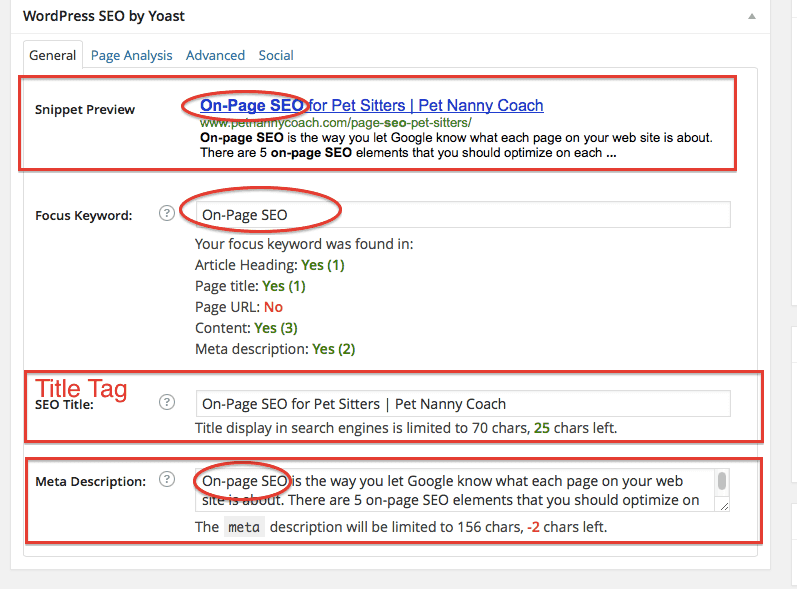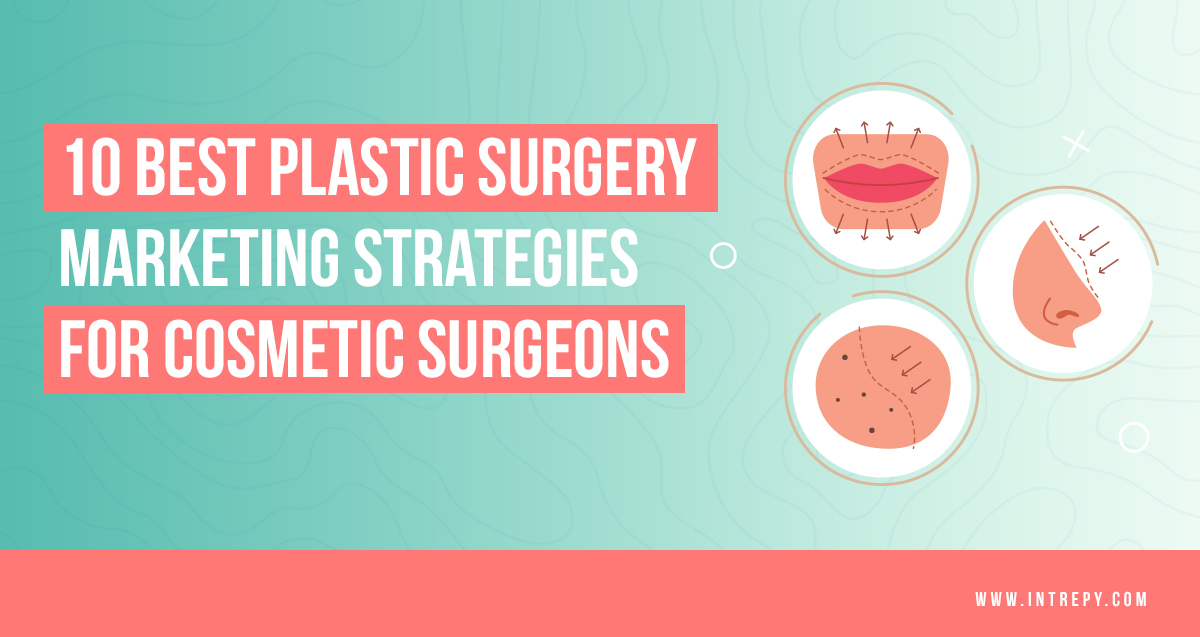Building Blog Posts That Generate Traffic & Drive New Patients
Guest post by Kenneth Burke – Text Request
When people have questions about their health or health service options, they go online. They turn to Google before a physician. But who actually answers their questions?
If you follow the steps below, you will be the one answering their questions – and you’ll be able to turn many of these concerned viewers into loyal patients. It’s a huge opportunity if you know how to take advantage of it.
I’ll show you how to turn people’s questions into your own blog posts, drive traffic to those posts, and convert some of your viewers into appointments. Let’s get started!
How do you get blog posts in front of the right people?
Medical SEO is short for search engine optimization. It’s the process of getting your web pages to show up at the top of search results for specific terms. This is how we’re going to get your blog posts in front of the right people. It’s also how we’re going to drive traffic to your website and create new appointments.
So how does it work?
To create blog posts that rank well, drive traffic, and bring you appointments, you need to follow three steps:
- Answer a question
- Make your answer 10X better than everyone else’s
- And provide a next step
Seems simple right? This process, along with a few specific SEO for doctors tips that I’ll cover, will do everything you want. Here’s what it looks like in practice.
Step 1: Answer a question.
Before consulting a physician, people ask the internet. They might go to Google and search “how do I know if I have a hernia” or “knee joint relief.”
In response, you should create blog posts on “How Do I Know if I Have a Hernia?” and “6 Ways to Provide Fast Knee Joint Relief.”
Take a question someone asks, use it for your blog post title, then thoroughly answer that question in your blog post.
What questions should you start with?
Well, what questions is your team asked most?
Start with your most frequently asked questions. You already know people are interested in the answers, and you’re probably pretty good at giving those answers by now.
If you get all sorts of questions around dealing with allergies, for example, or on how to reduce various medical expenses, you might want to create The Complete Guide to Seasonal Allergy Relief or 5 Tips to Reduce Common Medical Expenses.
Just be wise when you think through your target keyword for each post. Generally, your target keyword should be the most popular search term for that topic. If you create a great post that ranks high, like what I’m showing you to do, we want to make sure it gets the most eyes available.
In other words, people will type in 100 different phrases for “fighting allergies.” They might search for “how to handle allergies,” “allergy remedies,” “allergy relief,” “how to fight allergies,” etc. You want to focus on the phrase people search for most.
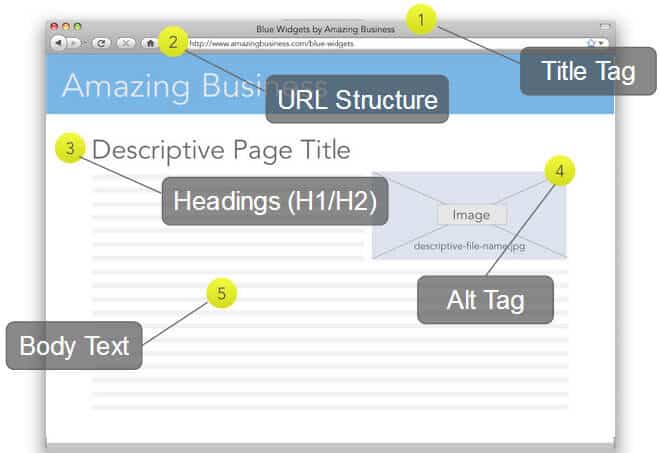
via Webfor.com
How do you figure out which is used most?
Free tools like Google Trends will help you compare search volume, and tools like AnswerThePublic will even help you come up with the best blog titles for a given search term.
You’ll also want to include this keyword in your meta description, and in a section header tag or two (for more details, view this guide). This will help your posts rank higher in search results. Combine all that with steps two and three, and you’ll be in high cotton!
Step 2: Make your answer 10X better than everyone else’s
High ranking and converting blog posts all have a few things in common:
- They have properly optimized title tags, header tags, keywords, and meta descriptions. (Here’s a guide for more details on SEO basics)
- They thoroughly yet succinctly answer the question (I’ll elaborate in a moment)
- And they provide engaging elements, like bullet points, section headers, supporting visuals, pull quotes, or videos.
In short, you can use this blog post as an example of what yours should look like. You can also use these examples:
- How Much Time Do People Spend on Their Mobile Phones in 2017?
- 18 Digital Marketing Tips Most People Don’t Know About
The goal is to make your content stand out. If your blog post is just average, then there’s no reason for Google to rank it higher than anyone else’s. There’s also no reason for anyone to read your post over another.
Find the best piece of content out there on your topic, then create something that offers 10X more value to readers.
The best content isn’t hard to find. Just do a Google search, it will be on the first page. You can also use BuzzSumo to see who’s getting the most shares.
Visuals aren’t enough to create great blog posts that are 10X better than everyone else’s, though. You still have to answer the question in a surprisingly helpful and enjoyable way. How do you do that?
Write in your own style, but use this framework:
- State the problem or question (e.g. “You’re sick of suffering from seasonal allergies, but you don’t know what to do about it.)
- Validate the reader (e.g. “Of course you want relief. You want to focus at work and enjoy being outside.)
- Share available research and expert opinions
- Explain what they mean in layman’s terms
- Provide additional resources along the way (e.g. links and guides, images and videos)
All of this together will give viewers a thorough yet succinct answer that’s 10X better than whatever else is out there. Next you need to tell viewers what to do what the information you’ve given them.
Step 3: Provide a next step.
Knowledge alone isn’t enough. It doesn’t matter if your kids know better. You want them to do better, too.
It doesn’t matter how helpful or valuable your blog posts are if you don’t ask viewers to do anything with the information.
A natural next step for your viewers is to schedule an appointment for professional consultation. So tell readers to do it!
For instance, after you give an answer that’s 10X better than everyone else’s, you can place a call-to-action:
Think you might [have a hernia]? Schedule your appointment with one of our healthcare professionals today to bring your health back to normal!
[Call to Action Button]
It’s even better if you include multiple CTAs throughout each post. For example, you could add one after you introduce the issue, after you answer the question, and at the bottom of the post.
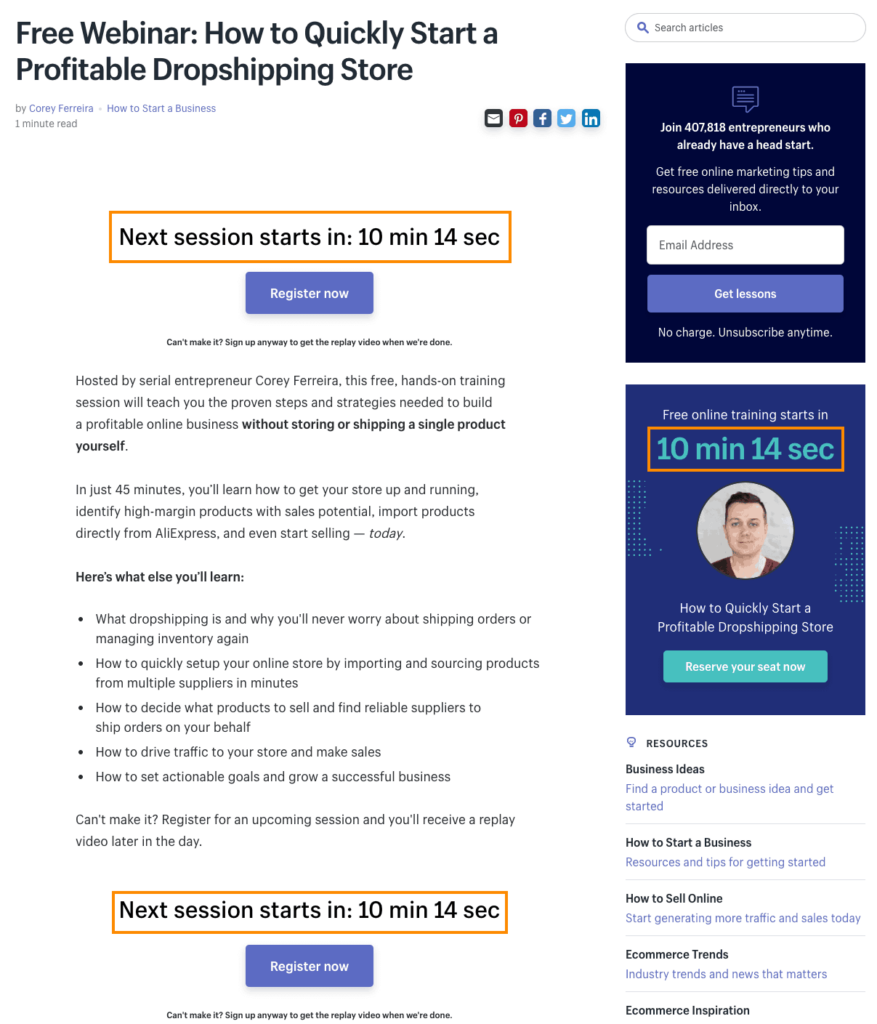
via Wishpond
Respective examples: “If you think you have a hernia, schedule an appointment for professional assessment.” “If this sounds like your problem, schedule an appointment to get help.” “What’s next? Meet with a doctor to discuss your concerns. Schedule your appointment.”
You might even include a contact form at the bottom of each post or in a sidebar to make contacting you easier.
Conclusion
By following the steps above, you can create an active blog that is helpful to both your potential patients and your bottom line. What more could you want?
First, put together a short list of questions you and your team are frequently asked. Search Google to see how others have answered the same questions, then create blog posts answering those questions with more helpful information and visuals than what you found searching Google.
Finally, give viewers a reason to contact you – and many will. That’s how you create blog posts that actually drive traffic (and appointments).
If you are looking for help developing a healthcare content marketing strategy that drives website traffic, improves SEO, and generates new practice growth, we would love to help! Give us a call 678-250-4757 or fill out our contact form.